The AI-powered Microsoft Designer graphic design tool makes it easy to design for both professionals and creative enthusiasts. Designer lets you create professional-quality images and designs in record time, thanks to its many cool features. Let’s take a look at some of the features!
Contents
What is Microsoft Designer?
You can create stunning social media posts, invitations, digital postcards, graphics, and more in a flash with Designer, an AI-powered graphic design app. With Microsoft Designer, you can choose from your own images or ideas to generate unique designs and get personalized recommendations.
1. Bring your ideas to life
A number of AI image generators, including DALL-E, make up Microsoft Designer’s Image Creator feature. With Image Creator, you can tell it what you’re thinking and it’ll turn your wildest ideas into reality. Whether you’re thinking about abstract concepts or particular artwork styles, there are literally no limits to what you can create.
Prompt: A weathered, pastel-colored pickup from a bygone era, its bed overflowing with vibrant fruits and vegetables.

2. Start with a prompt template
Start with one of Microsoft Designer’s tried-and-true prompt templates if you’re feeling overwhelmed.
There is a fill-in-the-blank prompt for each template that corresponds to your desired objects, people, qualities, and image style.

It’s much easier than dealing with an empty prompt box, and you’ll still get a unique image.
3. Turn your image into a complete design
Designer can whip up any type of design you want, including invitations, social media posts, presentations, greeting cards, etc., with the appropriate layout, colors, and text.
From Microsoft Designer’s home screen, navigate to Design creator.
When the box that pops up appears, select Create design. If you created your image using Image Creator, select the image.

Write a prompt describing your design idea.
Prompt: A weathered, pastel-colored pickup from a bygone era, its bed overflowing with vibrant fruits and vegetables.

Start customizing the design that best matches your vision.
4. Make things pop with color pop and background blur
The Color pop feature allows you to emphasize a particular object in your image by converting the rest of it to black and white.
You can also create depth-of-field effects by blurring the background, which will make your chosen subject stand out.
In this case, let’s blur the background:

When you click on the image, you’ll see a box of options that will appear. Click the Image tools button highlighted below.
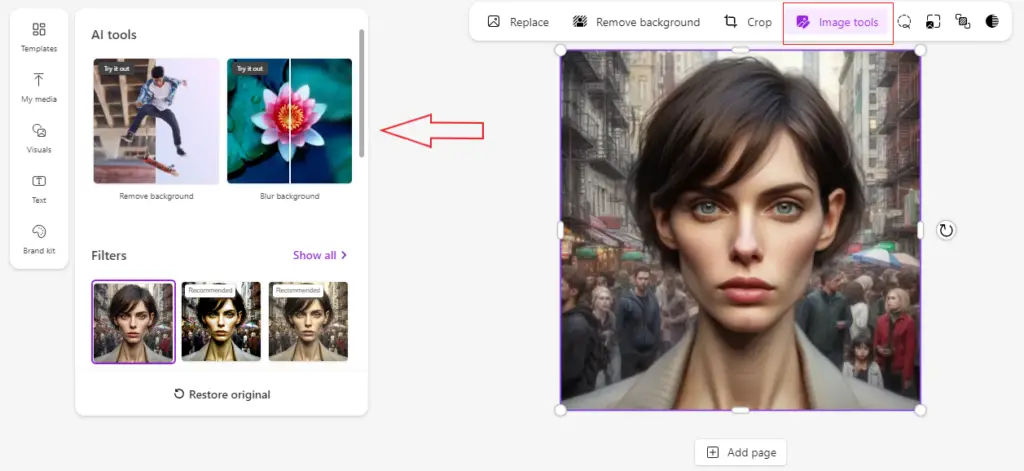
You’ll instantly increase the focus and impact of your image by selecting Blur background.
5. Give images an instant style makeover
Microsoft Designer lets you change up the vibe of your images in just a few clicks. With eight different style filters at your disposal, you can go from retro to futuristic, artsy to sleek – all with just a few clicks.
Navigate to the same Image tools feature we used to blur our background and scroll down until you see the filters. Select Show all to see all your options. You can try different filters until you find one that you like (don’t worry; you can easily undo your changes).

Try Microsoft Designer for free today
It’s just the beginning of what Microsoft Designer can do! This free tool makes design fun, easy, and totally limitless.
You can get started by visiting https://designer.microsoft.com and creating a free Microsoft 365 account. Try out these features, have fun, and let your imagination run wild!







Happy Holi Ai Photo Generator – After some time, the craze of Holi will become so much that everyone will start doing Holi editing. Because as the festivals approach, their demand increases. Just look at this editing, all the editors there are now. Now we will start editing it and will start teaching you its […]